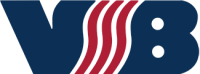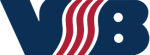Important Notice
Valley State Bank will NEVER ask you for your account number or personal information by email, text message or phone. If you receive a fraudulent email or text, please contact us at laycock@valleystate.com or jhallmark@valleystate.com or by calling our Bookkeeping Department at (256) 332-3600.
Valley State Bank is dedicated to safeguarding your information. We are committed to working with you to protect your accounts and personal information.
You also play a vital role in these protection efforts. One simple step you can take is to review your accounts regularly. With Valley State Bank’s Online Banking there is no need to wait for your monthly statement to arrive in the mail. With the use of online banking you can set up “Notify Me” alerts on your account. You can set the alerts to text your cell phone.

Identity Theft
Identity Theft is a serious crime that can destroy your credit and ruin your good name. You can take steps now to prevent becoming a victim of identity theft. Start by staying informed of the latest scams. These scams can be committed in the online environment or physical information world. Many times the criminals utilize multiple techniques to obtain private information and perpetrate fraud.
Extra steps you can take to protect your identity:
- Check your credit report regularly – get your free credit report at www.annualcreditreport.com.
- Put your home and cell phone numbers on the National Do Not Call Registry at www.donotcall.gov.
- Opt out of the pre-screened credit card offerings that clog your mailbox daily by registering at www.optoutprescreen.com.
Spyware and Viruses
Pop-Up Advertisements
Pop-ups appear in a separate browser window and, when clicked, can download harmful spyware or adware to your computer. While some make legitimate offers, many pop-ups are attempts to obtain your sensitive information. Valley State Bank will never ask you to verify personal financial information in pop-up advertisement.
To protect yourself from unwanted pop ups, activate the pop up blocker on your web browser and only accept pop ups from trusted sites. If your web browser does not have this capability, we strongly suggest you download a newer version.
Telephone Fraud, or "Vishing"
In vishing attempts, criminals send phony emails that ask customers to call a phone number. The phone number may differ from an actual Valley State Bank phone number by only one digit or it may be completely different. Either way the criminals hope to catch you off guard usually by emphasizing urgency in the email text. If the phone number is dialed, callers will either be prompted to enter their sensitive information via the digits on the phone or via voice. The information is collected in order to be used for fraudulent activities.
Please remember that Valley State Bank will never call you and ask for sensitive information (ex. Social security number, access ID, passcode or account number, or ATM/debit card number and PIN). If you receive an e-mail or phone call requesting that you dial a particular number, do not call the number. Contact Valley State Bank’s Bookkeeping Department immediately at 256-332-3600.
Mobile Device Fraud, or "Smishing"
Smishing is a form of criminal activity using social engineering techniques similar to phishing. As cell phones and PDAs become more technologically advanced, attackers are finding new ways to target victims. By using text messaging or email, an attacker could lure you to a malicious site or convince you to install malicious code on your portable device. As a result, an attacker may be able to accomplish the following: abuse your service, use your device in another illegal attack, or gain access to account information. (At this point Valley State Bank does not offer Mobile banking.)
Helpful Tips to Protect You
While online banking is safe, as a general rule you should always be careful about giving out your personal financial information over the Internet. Review the following tips to protect your personal information while using the Internet.
- Regularly log into your online accounts to verify that your bank, credit, and debit card statements and transactions are legitimate.
- Set up "Notify Me" alerts in your online banking.
- Be suspicious of any e-mail with urgent requests for personal financial information.
- If you receive an unsolicited e-mail from any source asking you to click on a link to visit a site and input personal data, be very wary of it.
- Be cautious about opening any attachments or downloading any files from e-mails, regardless of who sent them.
- Instead of clicking on links in emails, type in the URL that you're familiar with, such as www.ValleyState.com, or select the Web address saved in your browser’s "Favorites".
- Use anti-virus software and keep it up-to-date.
- If an offer sounds too good to be true, it probably is and should be avoided.
- If you have any doubts about the validity of an email, contact the sender using a telephone number you know to be genuine.
- Before you initiate an online transaction, make sure your personal information is protected by looking for indicators that the site is secure. URLs for secure sites typically begin with "https" instead of "http" and display a lock in the lower right corner of your browser.
- Make sure you have applied the latest security patches for your computer. Most software providers, like Microsoft, offer free security patches.
- If you have broad-band Internet access, such as cable modem or DSL, make sure that you have a firewall.
- Choose a good passcode - Your online passcode, along with your access ID, authenticate your identity when accessing online accounts. You should carefully select a passcode that is difficult to guess and not use personal information or a word that can be found in the dictionary.
- Change your passcode regularly - Every time you choose a new passcode, our online banking system runs a quick program to test its safety. If we can guess it, we will immediately ask you to choose another one.
- Remember to log off properly - You may not always be at your own computer when banking online. Therefore, it’s important to log off using the “log off” link at the top of each Internet banking page. If you forget to do so, the system automatically signs you off after 10 minutes of inactivity.
- Keep your passcode safe - Even the best passcode is worthless if it’s written on a note attached to your computer or kept in your checkbook. Memorize your passcode and never tell it to anyone.